The Become a Solopreneur Expert Bundle
627 Enrolled
10 Courses & 66.5 Hours
Deal Price$39.99
Suggested Price
$110.00
You save 63%
🔥 500+ Sold! Selling Fast
What's Included

$11.00 Value
Microsoft Excel: Data Visualization with Excel Charts & Graphs
Excel Maven
61 Lessons (4h)
Lifetime
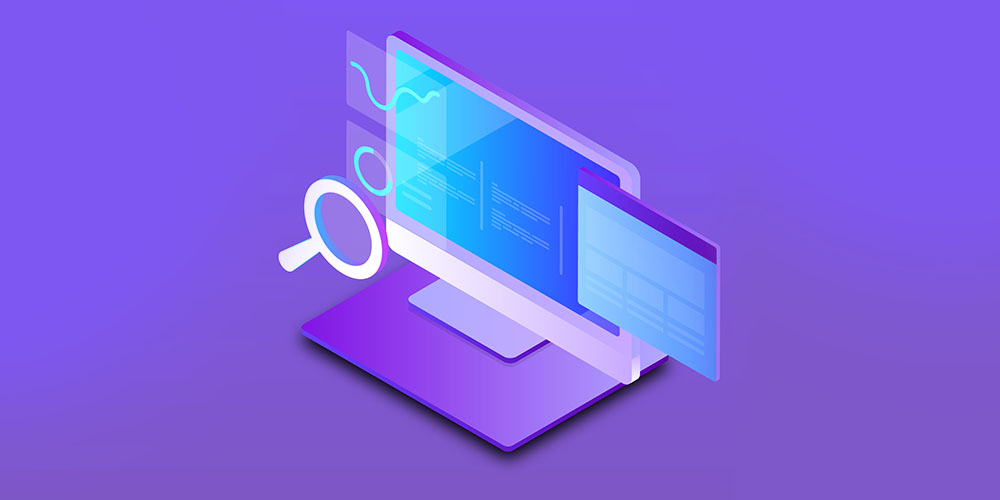
$11.00 Value
Master of SEO
Jerry Banfield
30 Lessons (3h)
Lifetime

$11.00 Value
Freelance Bootcamp: The Comprehensive Guide
Jordan Hudgens
40 Lessons (5h)
Lifetime

$11.00 Value
Start Freelancing & Become a Top Rated Fiverr Seller
Sasha Miller
42 Lessons (5h)
Lifetime
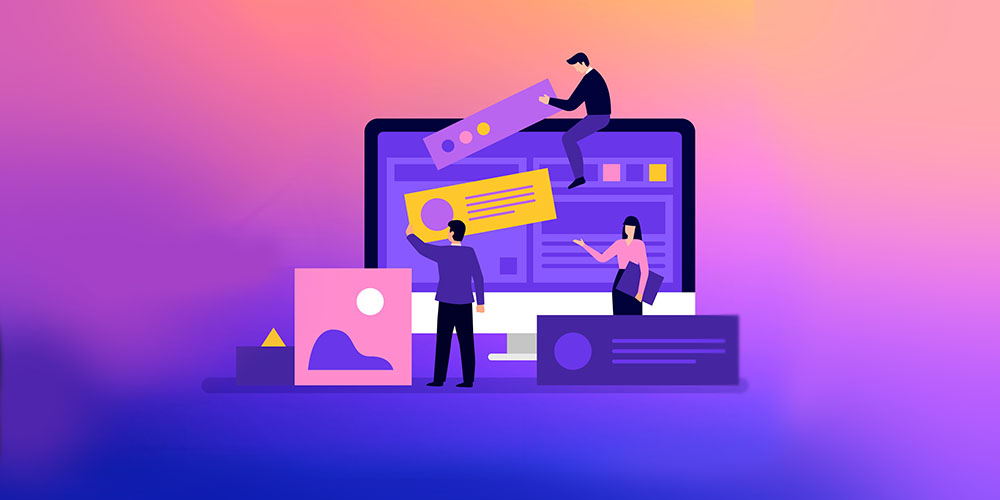
$11.00 Value
The Modern Digital Marketing Master Course
Theo McArthur
145 Lessons (14h)
Lifetime

$11.00 Value
Build a Profitable Amazon FBA Store Without Private Labeling
Theo McArthur
44 Lessons (4h)
Lifetime

$11.00 Value
The Complete Digital Marketing Course: 12 Courses-in-1
Rob Percival and Daragh Walsh
169 Lessons (19.5h)
Lifetime
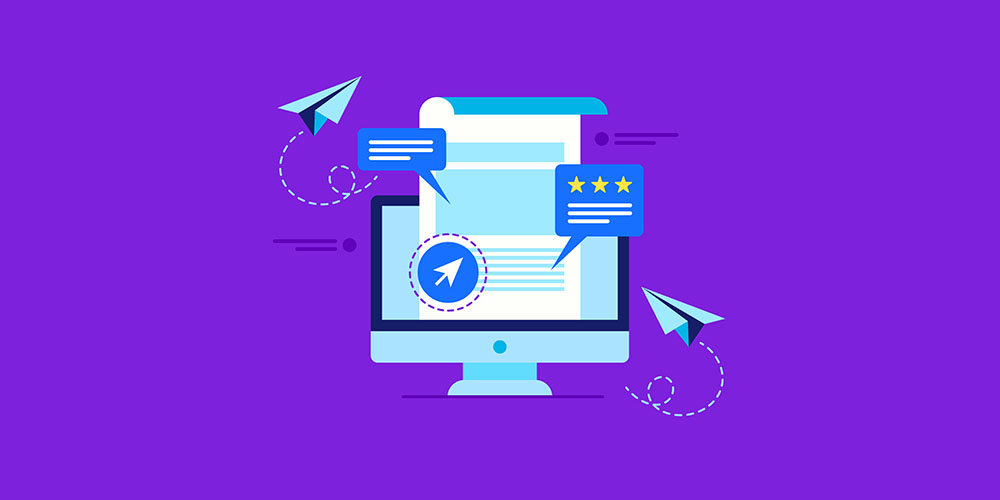
$11.00 Value
MailChimp 101: Learn Email Marketing
Justin O'Brien
29 Lessons (2h)
Lifetime
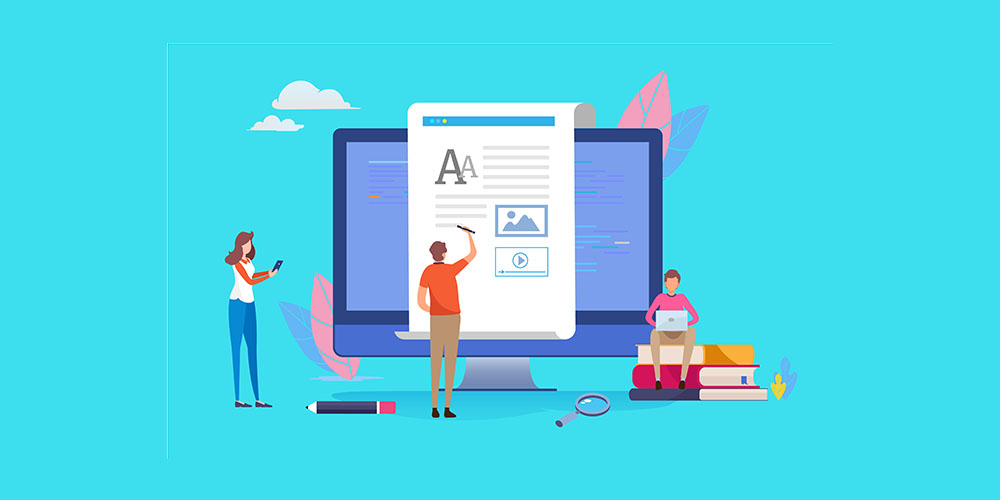
$11.00 Value
Modern Copywriting: Writing Copy That Sells in 2019
Evan Kimbrell
66 Lessons (7h)
Lifetime

$11.00 Value
How to Start Your Own Freelance Copywriting Business
Eric Campbell
44 Lessons (3h)
Lifetime
Terms
- Unredeemed licenses can be returned for store credit within 30 days of purchase. Once your license is redeemed, all sales are final.
Your Cart
Your cart is empty. Continue Shopping!
Processing order...


